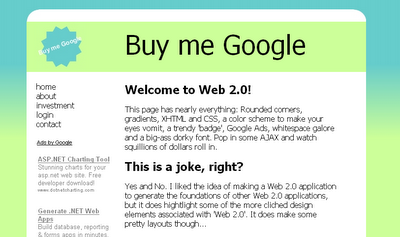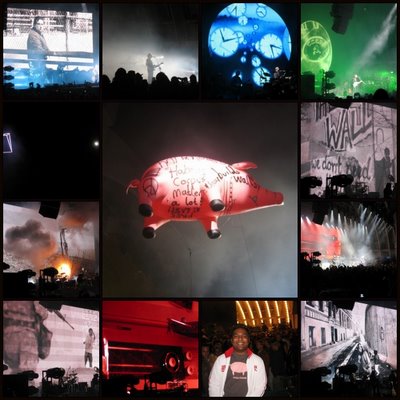USE COLOR LABELS
"Gmail doesn't allow folders, only color-coded labels." Ignoring the folders vs. labels debate for now, this sentence is not actually true, since labels in Gmail cannot be color-coded. This script adds that functionality, since it turns out to be very useful (if used sparingly, otherwise too many colors can get overwhelming). To specify a color, simply rename a label to "Labelname #color" (e.g. to make the label "Foo" be red, use "Foo #red" and to make the label "Bar" be orange-ish, use "Bar ##d52"). It works in a similar way to the conversation bubble script, in that it overrides the JavaScript function through which Gmail receives data. It has to jump through some hoops to avoid the HTML escaping that Gmail does; intrepid Greasemonkey hackers may want to look at the source.

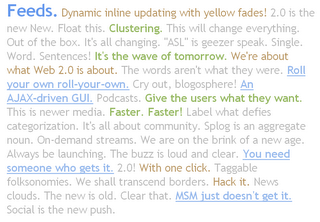 2) Name your new Web 2.0 site with
2) Name your new Web 2.0 site with 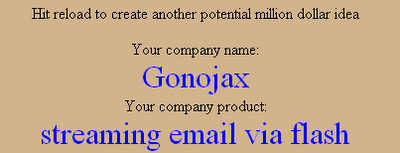 3) Go get yourself a snazzy logo with the
3) Go get yourself a snazzy logo with the  4) Dont forget to post your Contact information.
4) Dont forget to post your Contact information.